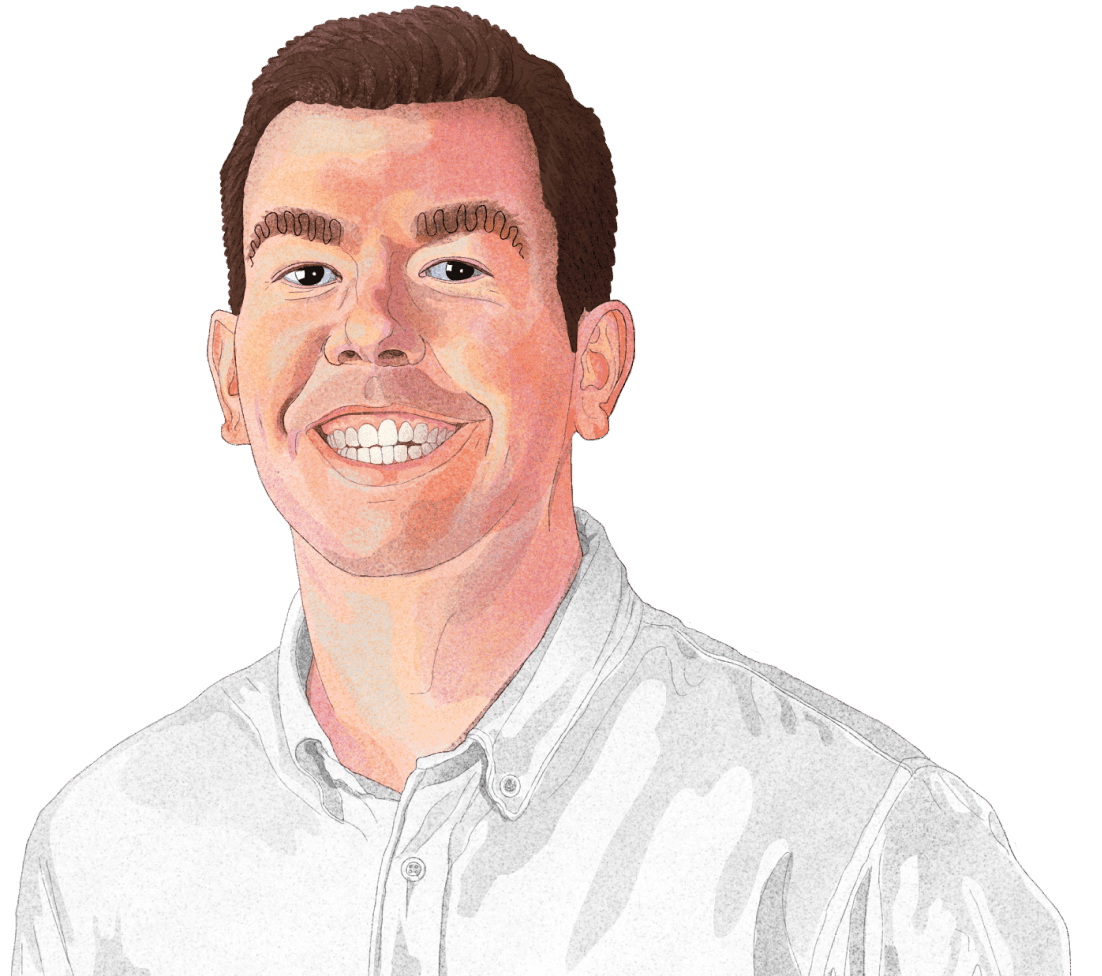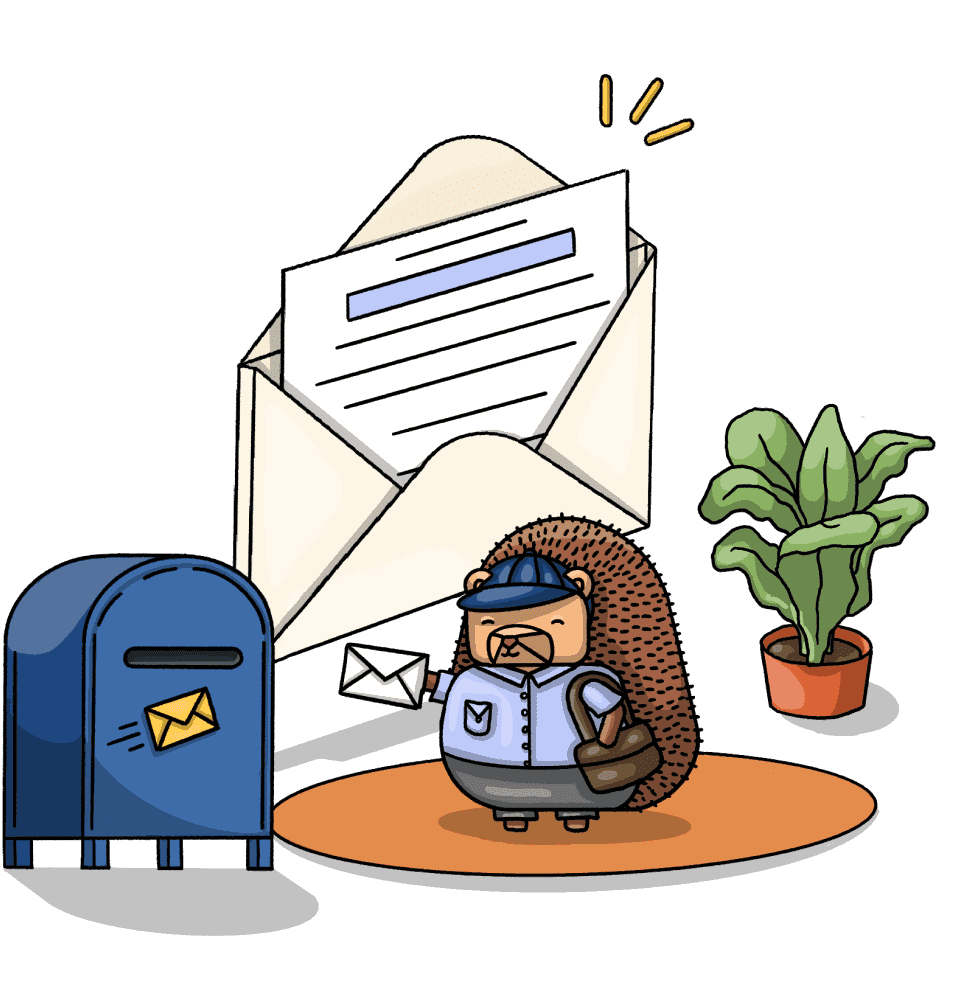Why use feature flags? Benefits, types and use cases, explained
Jan 18, 2023

What is a feature flag?
Feature flags (aka feature toggles) are a powerful tool to help improve your product. They enable engineering teams to conditionally run code, display components, and control access based on release conditions. These conditions check user data, group data, and percentages to decide whether to activate or not.
There are three broad types of feature flags:
Release (Beta, Canary): Enable a feature for a percentage or category of users or groups, and monitor the impact. Roll back if there are issues. Roll out to everyone once ready.
Permission: Grant or deny access to a feature to specific users or groups.
Experiment (A/B): Compare two or more versions of a feature or component for users or groups, and monitor the impact the variations have on a set of key metrics. Roll out the winning variation.
In this post, we explore four benefits to using these feature flag types, such as:
Why use feature flags? Benefits and use cases
1. Ship faster and maintain momentum
Feature flags disconnect deployment from release, enabling developers to ship code faster. Instead of releasing code for use by everyone once deployed, it lives behind a feature flag and releases separately. This frees developers from worrying as much about releases.
Using feature flags services improves the deployment and integration process. Feature flags help developers merge and integrate their changes more often. Because developers aren’t waiting to deploy, metrics like deployment frequency and time improve. You avoid stale branches and code because it isn’t sitting dormant. All of these benefit DevOps teams especially.
Engineers can also use feature flags to hand off the release to other members of their team, such as product managers and marketers. This can be especially useful for features requiring slow rollouts, communication, and usage analysis. Instead of a developer babysitting the release, a non-technical team member can do the release, and any related work, themselves.
Feature flags also prevent the loss of momentum from issues with new features. If a rollback needs to happen, it can happen quickly and the team can maintain its momentum. Multiple team members aren’t needed to roll back a feature, it just requires turning off the flag.
Use cases
You identify a major bug with a new feature. The developer who shipped the feature turns off the feature flag. They then complete a quick fix and ship it behind a release-type feature flag. They then continue to improve and clean up the bug fix and roll it out further once ready.
The team is planning the release of a big feature. It requires testing, a tiered rollout, customer communication, and marketing. The developer completes the feature, and puts it behind a release-type feature flag. They hand off the release to the product manager who owns the feature. The developer can get back to work while the PM coordinates with QA, customer success, and marketing on a rollout.
2. Mitigate risk
All changes and new releases have risks, and feature flags help mitigate those risks. Just because a team is shipping fast doesn’t mean they release recklessly. Feature flags are critical for ensuring releases go smoothly, and that they can roll back quickly if not. They enable slower rollouts and faster rollbacks, both of which help mitigate risk. To borrow a phrase from the U.S. Navy Seals, “slow is smooth, smooth is fast.”
By doing percentage, conditional, or tiered deployments, the rollout slows down. Feature flags can limit a rollout to specific infrastructure, regions, users, or groups instead of everyone, everywhere, all at once. Teams can focus on monitoring the rollout and its impact on specific areas and analytics. As a rollout progresses, risk decreases and the team can be more confident the feature won’t cause issues for users.
Slower rollouts provide time for problems to arise before everyone accesses a feature. Using conditions (like specific users or groups) allows for discussion about changes and any issues they are seeing. This is also a way to get feedback about the feature (which can limit ”business risk”). This ensures confidence in a feature by the time it rolls out to everyone.
If there are problems with a feature, feature flags can act as kill switches. There is no need to frantically make changes to remove the feature and then deploy those changes (which can lead to more problems). Just turn the feature flag off, preventing further issues, and you get time to analyze what went wrong.
Use cases
Reports come in about a problem with a feature. Luckily, it is behind a release-type feature flag. This enables you to quickly roll back the feature, identify the issue, make a fix, and ship it. This is much faster than reverting the change and deploying an update.
You’re in a situation where every change to your app needs a review to release (such as iOS App Store or Chrome Web Store). Instead of having to wait for a review to make a change, using a feature flag enables faster rollbacks. Fixes to issues aren’t delayed by review, mitigating their impact when they arise.
Rollout types explained:
Percentage rollouts release a feature to a percentage of users or groups, and then increase that percentage over time.
Conditional rollouts release a feature to specific users or groups based on a filter or condition. The filter or condition expands to more users or groups over time.
Tiered rollouts release a feature to specific infrastructure, regions, groups or users, and progresses to more of the same type over time.
3. Test changes (in production)
Feature flags enable better testing of changes by testing them closer to reality. When a change ships into production behind a feature flag and people who need access can get access. Instead of needing specific testing environments, you can test in production.
Testing in production means the usage, data, infrastructure, integration, and environment are closer to what users actually use. The gap between development and production closes. Other team members can test your code and features in production as well. All of this provides validation to engineers that their code works.
Testing changes in production also means you can run experiments. You can test variations against each other to see which provides better results. Product and marketing teams can be involved in the experimentation process. They can design experiments and analyze real results, rather than guessing what the outcomes are.
PostHog has a built-in experimentation suite that connects to all your product data and feature flags.
Use cases
To test multiple variations of a pricing table with different information, you set up an experiment-type flag with multiple variants and track conversion on that page. At the end of the experiment, roll out the winning variant and roll back the losing ones.
Have a feature but you aren’t sure how it integrates in production. Ship it behind a permission-type feature flag, and set distribution to yourself. If a teammate wants to test it too, you can add them to the release conditions as well.
4. Manage access
Feature flags can act as permissions, granting or denying certain users access to features. They act as a gate anywhere in the code, that you can turn on or off quickly, without changes to the code.
Replacing in-app toggles with feature flags eliminates the need for custom user fields, admin panel modifications, and additional checks, granting teams quick, easy and flexible permissions.
Complex permission logic isn’t needed, engineering teams can just use a feature flag. This simplifies and distributes permission and access management. This means that a sales, support, or customer success team can then add permissions to their workflows and responsibilities. This takes work off the plate of developers.
Feature flags also enable you to run alphas and betas of new features easily. Each feature doesn’t need a bespoke change to the code, other than the feature itself. The type of release or access pattern can change easily. For example, it can go from an alpha to a specific group release to a percentage rollout without needing to change any code.
Use cases
Put premium features behind a permission-type feature flag. Once users sign up, get the sales or customer success team to add them to the feature flag distribution. If they churn, remove them from the feature flag release conditions.
A user has been abusing your app. They have been sending too many requests or using the feature inappropriately. You can use a permission-type feature flag to prevent or throttle access to key parts of your app from them.
Choosing a feature flag tool
There are many tools you can use to leverage feature flags and capture their benefits. Choosing the right one can be difficult, so we put together a summary and comparison of some of the top options:
PostHog is a suite of product and data tools built for engineers. It includes many product tools including feature flags, A/B testing, and experimentation. The feature flags tools have multi-variate flags, percentage and property release conditions, integrations with popular languages, bootstrapping, local evaluation, and more.
Optimizely is a digital experience platform that orchestrates, monetizes, and experiments with content. Their experimentation tool enables web and feature experimentation to test and optimize every custom touchpoint.
Flagsmith is a feature flag and remote config service. It helps teams release features with confidence, manage flags across applications, and drive tests. Its provides segmentation, percentage rollouts, and change tracking.
GrowthBook is an open source platform for feature flagging and experimentation. It enables teams to release confidently and be data-driven. It is built for data-driven teams, with SDKs, transparency, automations, and an easy-to-use interface.
LaunchDarkly is a platform for managing feature flags. It helps teams innovate faster, deploy fearlessly, and make each release a masterpiece. Its feature flag platform provides instant rollouts and rollbacks, rules matching, and experimentation.
Each has different features, here's a comparison of them:
| PostHog | Optimizely | Flagsmith | GrowthBook | LaunchDarkly | |
| Release | ✔ | ✔ | ✔ | ✔ | ✔ |
| Permissions | ✔ | ✔ | ✔ | ✔ | ✔ |
| Experiments | ✔ | ✔ | ✔ | ✔ | ✔ |
| Multi-variate flags | ✔ | ✔ | ✔ | ✖ | ✔ |
| Activity logs | ✔ | ✔ | ✔ | ✖ | ✔ |
| Multi-environment support | ✔ | ✔ | ✔ | ✔ | ✔ |
| Scheduling | ✖ | ✖ | ✖ | ✖ | ✔ |
| Product analytics | ✔ | ✔ | ✖ | ✖ | ✖ |
| Open source | ✔ | ✖ | ✔ | ✔ | ✖ |
| Self-hostable | ✔ | ✔ | ✔ | ✔ | ✖ |
| Unlimited flags for free | ✔ | ✔ | ✔ | ✔ | ✖ |
Except for PostHog, each of these tools focuses specifically on feature flags. In doing so, they miss out on the benefits of having all of your data in one place. For example, to get data on the usage of a feature flag, you would need to integrate a third-party analytics platform.
PostHog has all the tools you need to build a great product, and they are integrated together. Feature flags are connected to analytics and visualizations which are connected to session recordings. Our starter plan includes unlimited events, 1M events and 5k recordings for free
Further reading
- Master Feature Flags: Best practice, tips and examples
- How to do a canary release with feature flags
- Running experiments on new users