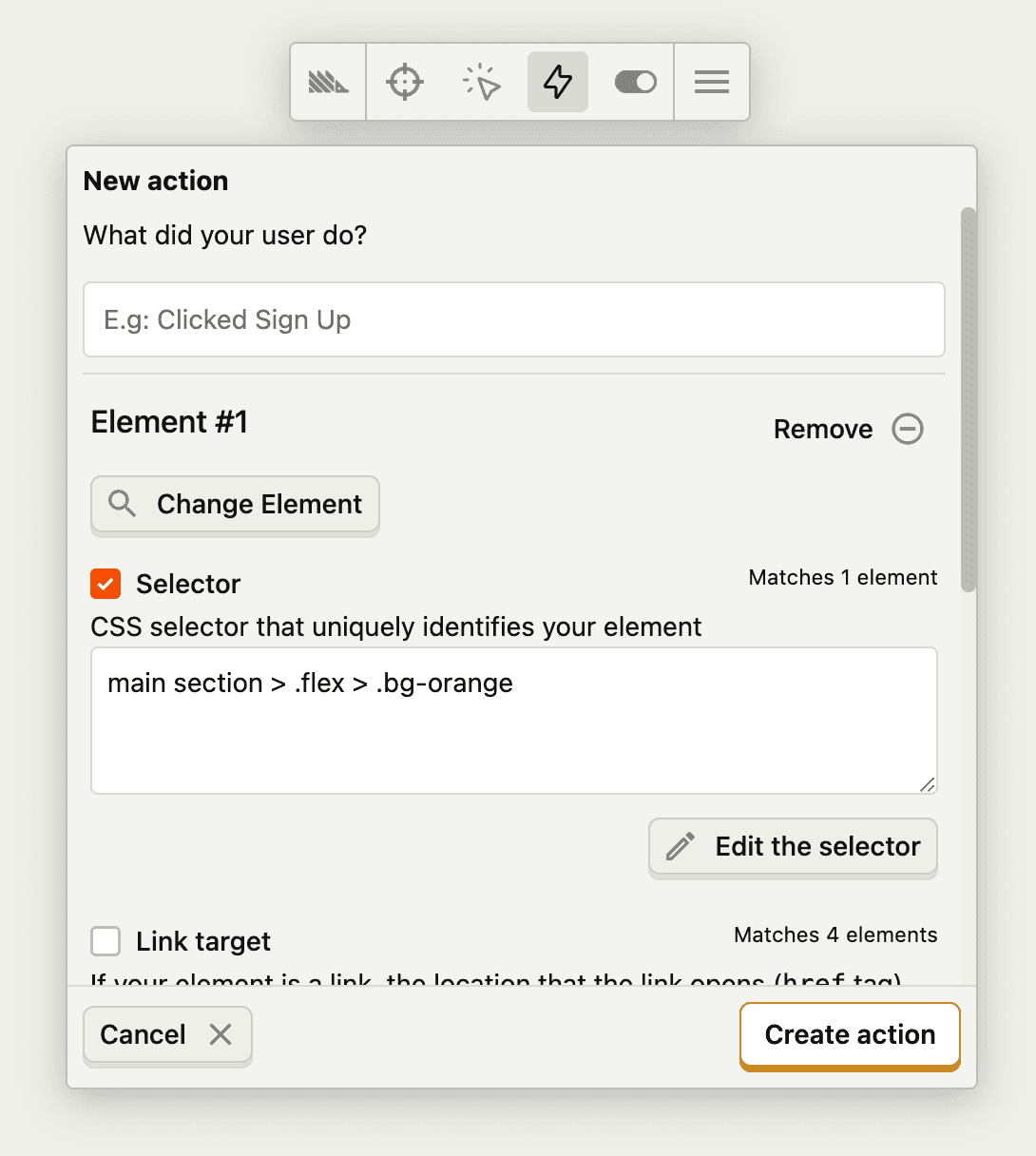Product data infrastructure
Product OS is the foundation that all PostHog products are built on. You have access to all PostHog data with the API.
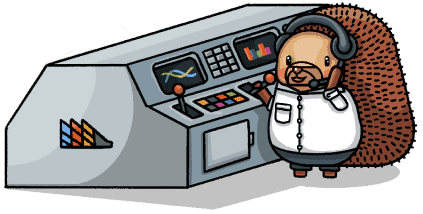
A single home for all product usage data
Events
Raw activity data like clicks, pageviews, and any custom events you send from your codebaseActions
Synthetic events that can be retroactively created from interactions with the DOMPeople
Individual level user activity and properties from both identified (logged in) and anonymous usersOrganizations & groups
Group users by company to analyze usage or activity in aggregate rather than the individual userAnnotations
Add context around product updates ship or when website traffic spikes
Customer stories

tracks over 25M users accessing more than 160M publications
"We have 100s of millions of pageviews, but it still only takes 10 minutes to set up really detailed insights and funnels"

uses every single tool PostHog has to launch new features
"We used to have dashboards in Looker, GA4, and lots of other tools. Now, it's just PostHog and Stripe."
A unified way to query product usage data
We created HogQL, a translation layer over ClickHouse SQL. (You can use most ClickHouse features in HogQL, including JOINs and subqueries.)
Everything you see in PostHog relies on HogQL queries. If you aren't able to run a query in a PostHog UI, just enter HogQL mode to write the exact query you need.
You can also query directly from our data warehouse (powered by ClickHouse).
One platform, loads of products
PostHog offers 7+ products in one (and counting). Use only what you want. But... if you want to try a new PostHog product, there are benefits of using Product OS as your platform for all your product data.
Retroactive data with autocapture
If you’re running a web app with autocapture enabled, some PostHog products can backfill historical data, meaning you can get value from a new product without waiting for data to trickle in.One-click setup with no new account provisioning
Trying a new PostHog product doesn't require new code to be deployed. You don't need to invite your team since they already have PostHog accounts.
Site widgets
Install the PostHog.js snippet on your website to get access to a growing library of mini-apps that can be injected into your website's front end.
This includes utilities like downtime banners, pop-up survey widgets, geo-location notices, and more. (It even powers our own Surveys product.)
Since you can toggle site apps on from within PostHog, deploying a new site app doesn't require a code deployment.
This example uses Notification Bar to display a banner. It can be targeted to specific users or groups using feature flags.
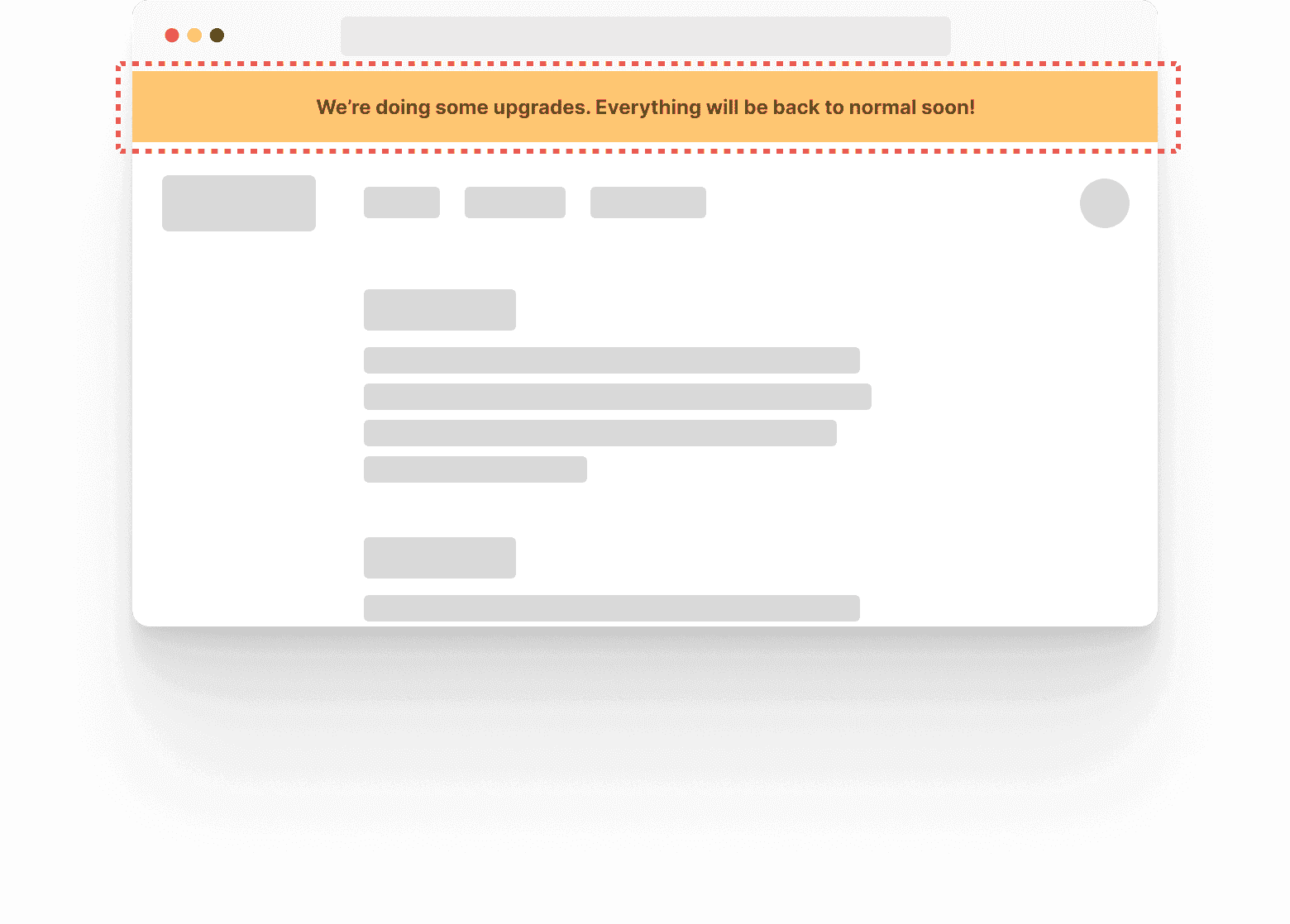
This bit is boring, but important
We poke fun at a lot of things, but we take security seriously. We're SOC 2 Type-1 certified, GDPR ready, HIPAA compliant, and we share our security reports publicly. Check our security docs for more!
API
If your business has bespoke data visualization needs that aren't covered by a PostHog product, you can build your own interface with queries using the API and HogQL.
Data transformations
Capture the live event stream and do something with it - like munge PII or add geolocation.
Data out
Access data from dashboards or metrics from saved insights.
Data augmentation
Augment event data coming into PostHog with more context and detail.
Reverse ETL
Update and feed context to external products like Hubspot or Salesforce.
Build apps or pipelines
Create your own interface that uses PostHog event and customer data.
Marketing or product automation
Activate drip campaign or a push notification based on customer activity.
Customized CDP
Create a singular customer view by combining event and customer data in one place.
But wait, there's more...
Here are a few more features of Product OS. For more details about how it works, visit the docs.
Autocapture
Add PostHog.js to your website or web app to track all event data and retroactively define events.
Webhooks
Fire a hook (to any service that supports webhooks) when any product activity takes place - useful for getting event-related alerts in Slack or Teams.
Warehouse sync
Sync data with Segment or Rudderstack – or use PostHog's built in warehouse.
Reverse proxy
Send events to PostHog Cloud using your own domain.
Questions?
See more questions (or ask your own!) in our community forums.
- Question / TopicRepliesCreated
This is the call to action.
If nothing else has sold you on PostHog, hopefully these classic marketing tactics will.
PostHog Cloud
Digital download*
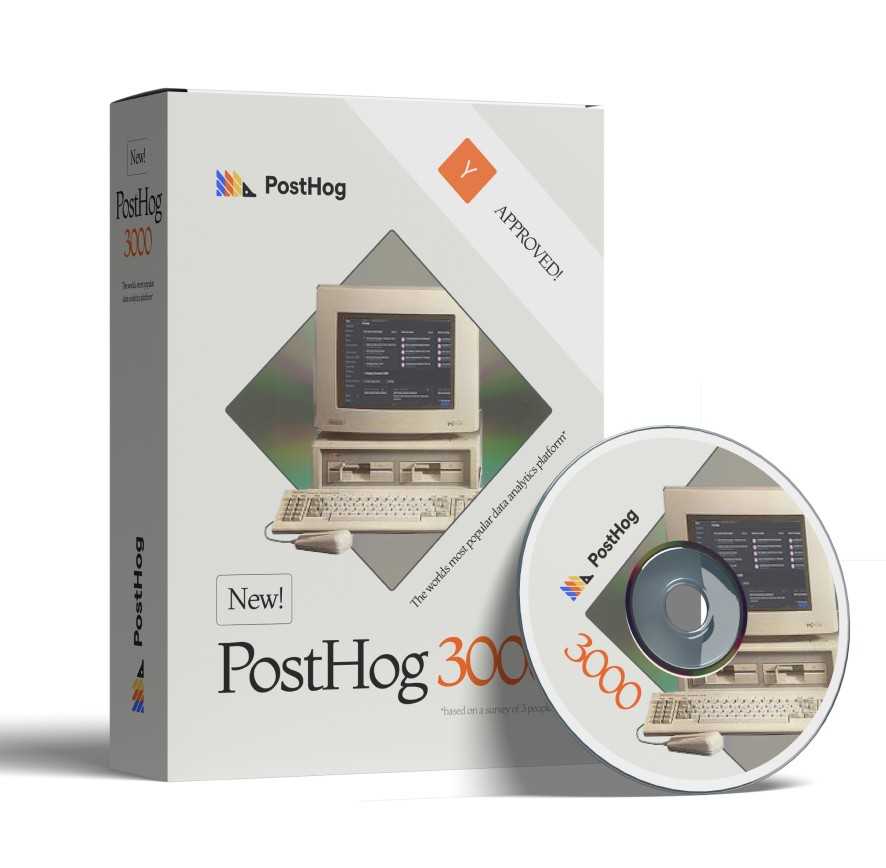

Notendorsed
by Kim K
*PostHog is a web product and cannot be installed by CD.
We did once send some customers a floppy disk but it was a Rickroll.